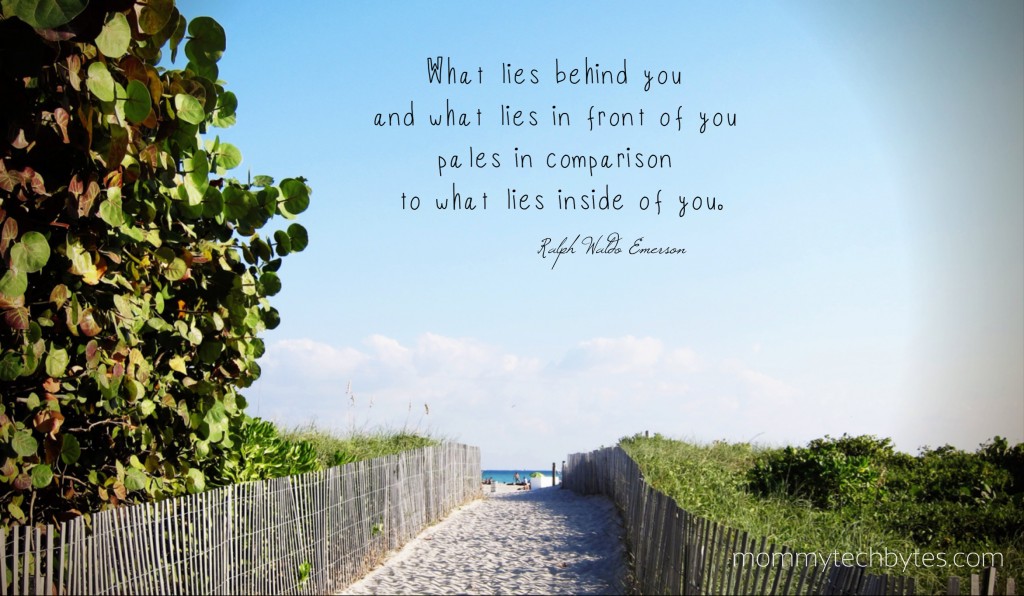GIVEAWAY! Be one of the 3 lucky winners to receive a FREE code from OVER.
Add a comment below the post: What do you love most about adding text to your photos?
Writing and photography are two of my greatest passions. So naturally, I have been playing with all the latest apps for adding text to photos on a quest to find the BEST typography app to tell my readers about.
OVER (#madewithover) is by far my pick for the best in iOS typography apps on the market. If you’re on Instagram or Pinterest, you’ve undoubtedly seen folks already using it to create beautiful images with lovely fonts in various colors and graphics, particularly over scenic shots.
WHY I LOVE OVER
OVER offers plenty of options to help you capture the setting and mood of your image through the words you type. All you have to bring is a little creativity and OVER will do the rest. It’s up to you how many words you want to use. For example, with this scenic photo, I have typed one word “SERENITY” and used the font “Lanky.”
HERE ARE SOME OTHER COOL WAYS YOU CAN USE OVER:
INSPIRATIONAL QUOTES
Take a photo (or find one that has a creative commons license from the internet such as Flickr) and type in a favorite “brainy quote.” For added effect, add a filter and share it on Instagram. (By the way, my favorite app for photo filters is Camera+.)
FAMILY MEMORIES
Make beautiful memories of precious family moments. There are infinite ways you can add fonts and color. It’s all about what you want to say and how you want to say it.
So, now that you totally love what OVER can do, you are wondering, how does it work?
HOW THE APP WORKS
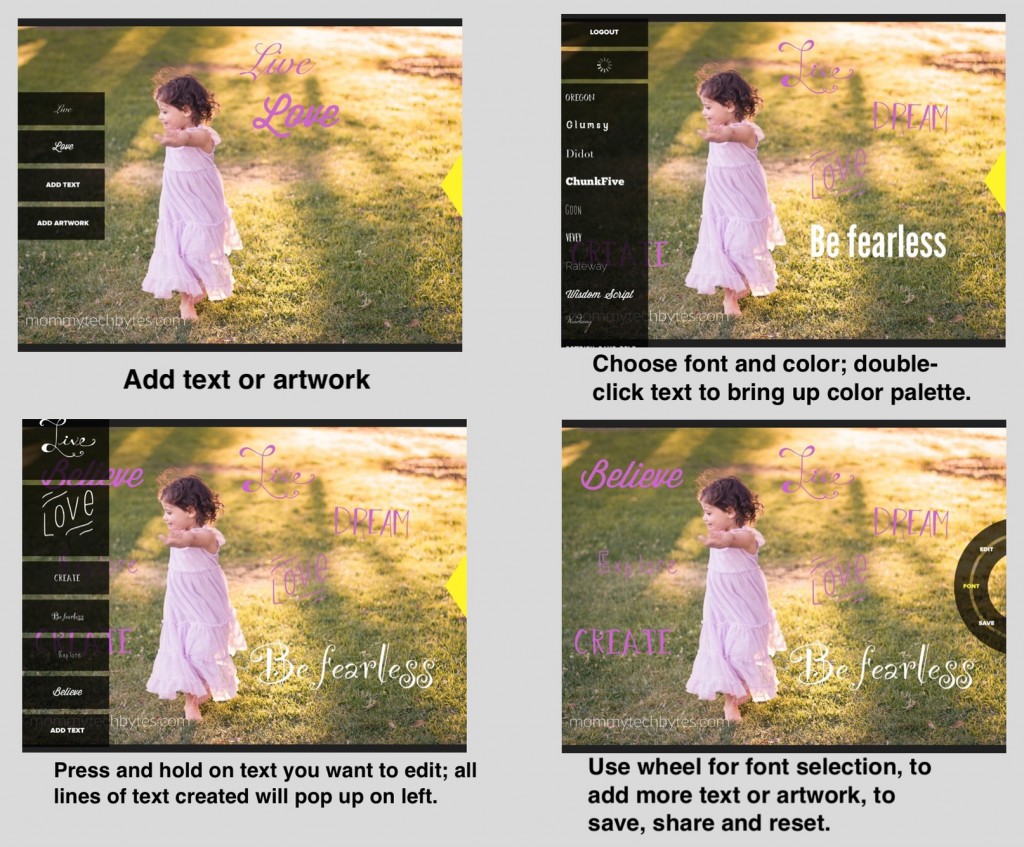 OVER is user-friendly and works with a side wheel (see lower right photo). Spinning the wheel brings up options: Edit, Add, Photos, Reset, Share, More, Save, Font. First, select your photo. Edit allows you to adjust size, tint, and text alignment of the photo. After placing your photo, click on the “double tap to edit text” selection to add some text. You can change font and color here or adjust it later.
OVER is user-friendly and works with a side wheel (see lower right photo). Spinning the wheel brings up options: Edit, Add, Photos, Reset, Share, More, Save, Font. First, select your photo. Edit allows you to adjust size, tint, and text alignment of the photo. After placing your photo, click on the “double tap to edit text” selection to add some text. You can change font and color here or adjust it later.
Move the text with your finger to where you’d like it placed. If you want to change your line of text to a different color, double-tap it. Double-tapping brings up the color selection. Then you can click on the editing wheel on the right if you wish to change the font or anything else.
ADD-ON PACK OPTIONS – ADD SOME FLAIR!
OVER lets you choose from a wide range of 28 fonts that come with the app (priced at $1.99), as well as plenty of colors and graphics.
There are also add-on packs for additional fonts and graphics priced reasonably at $0.99 per pack. The pre-packaged graphics and text are nice for adding a little flair to images. I am using the add-on packs in the image above as well as plain text.
In my image “SPREAD LOVE,” I am using a combination of two different fonts and different colors on a black and white photo.
In my image “WILD AND FREE,” I am using the add-on packs and have also decreased the opacity of the images on the wall. For a final touch to my project, I used the Camera+ app to add a filter.
Once you’ve completed your awesome creation, move the wheel around and tap SAVE (very important) so the image saves to your camera roll. Or, better yet, SHARE it through social media channels! TA DA!
Find out more about OVER on iTunes!
GIVEAWAY! Be one of the 3 lucky winners to receive a FREE code.
Add a comment below the post: What do you love most about adding text to your photos?
Happy Tech Parenting!
Shoshana Stopek (aka Mommy Tech Bytes)
Connect with me on Google+ and Twitter
Photo Courtesy: “Be Fearless” Photo Courtesy of Hylah Hedgepeth Photography