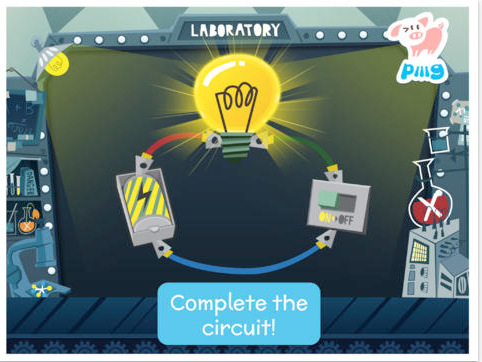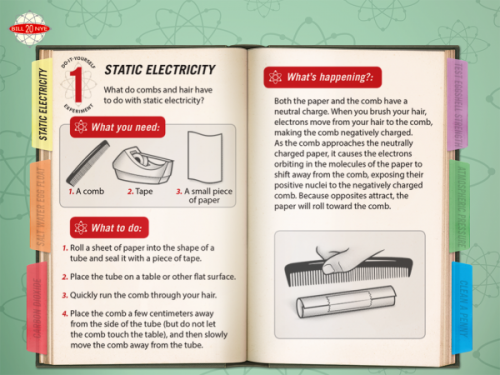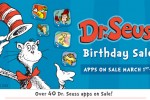My daughter is at the age where everything is a question. She begins her sentences with questions and questions everything:
“Mommy, can I ask you something? Why…?” Why is the sky blue? Why doesn’t it rain where we live? Why can’t we get a dog? Why can’t I have ice-cream for breakfast? Why doesn’t Daddy’s lamp work? When can we get a baby at the baby store?
While some of her questions would obviously have to be addressed in larger discussion (like why there isn’t a baby store), her curiosity about the world inspired me to start looking for some answers for her. Since we share a love of apps, I started by looking for science apps.
I discovered an app Piiig Labs: Science Experiments for Kids in Elementary School and Kindergarten by Piiig Labs. Both my daughter and I love this app. It shows kids “how stuff works” in a fun and clever way and they interact with every part of it. They complete an electric circuit on the iPad to make a lightbulb turn on, create a model volcano, build a radio, and more.
To fix Daddy’s lamp, we went to the hardware store and bought him a new lightbulb. Now, it was time to learn more about light!
 I often search Common Sense Media’s Best Apps & Games Site by age and format to find suggestions. This summer, Common Sense has an updated FREE digital SUMMER LEARNING GUIDE that features 100+ age-appropriate apps, games and websites for fun summer learning. I love the easy-to-search categories (all broken out by ages):
I often search Common Sense Media’s Best Apps & Games Site by age and format to find suggestions. This summer, Common Sense has an updated FREE digital SUMMER LEARNING GUIDE that features 100+ age-appropriate apps, games and websites for fun summer learning. I love the easy-to-search categories (all broken out by ages):
Explore the World: Travel geography, cultures
Hands-On Science: Biology, physics, astronomy – all by doing
Tinkering & Tech: Build structures, invent contraptions, and learn to code
Learn Together: Collaborate, share, and create with others
Multimedia Memories: Use digital tools to creatively preserve and share experiences
I found two awesome apps in the Hands-On Science section for ages 7-12.
Favorite Hands-On Science Apps (Age 7-12)
“Why is the sky blue?” This question and many more are answered by Bobo, a robot who takes you and your child on an interactive journey to learn what light is and where it comes from. Different topics include photosynthesis, reflection, lasers, the color spectrum, how eyes see, and many more. There is a lot of text, so parents should be prepared to help with the reading. But, you will definitely find yourself learning something too! (Isn’t there something called “adult slide” — everything I learned in elementary school I have forgotten?) This app boasts over 100 pages and 21 lessons — go at your own pace. Fun videos and experiments are nicely integrated for both parent-child fun!
Check out Bobo Explores Light
Bill Nye the Science Guy makes learning about science a fun adventure for you and your kids to do together. The app is set up so kids can click on different objects on Bill Nye’s desk on the first screen. Each object takes the child into a new screen where there is a game, some text with DIY experiments, or an option to explore in-app videos for purchase. Parents should be prepared for the in-app purchases and also to help with the experiments which are not built into the app, but experiments you conduct in your home. This app can be used as a teaching tool that you do with your child, and concepts are very well presented. You get a lot out of it if you purchase some of the videos too. Bill Nye is very entertaining. 🙂
Check out Bill Nye the Science Guy
By the way, fun science apps are also a great way to help prevent “summer slide” — that time of year when kids tend to forget everything they learned during the school year. Or when it’s too hot and sticky outside or you’ve had enough sun for the day, check out these apps. Parents, you just may learn something too. I definitely have!
Readers, what are some of your favorite science apps? Please SHARE in the comments below.
This post was inspired by Common Sense Media’s Summer Learning Guide. As a Common Sense Media LearnON Ambassador, I am helping to spread the word about Common Sense Media’s mission. Common Sense Media is a non-partisan, not-for-profit organization dedicated to helping kids and families thrive in a world of media and technology.
Disclosure: I am not compensated for my work as a LearnON Ambassador. All opinions are my own. This post contains iTunes affiliate links.
Happy Tech Parenting!
Shoshana Stopek (aka Mommy Tech Bytes)
Connect with me on Google+ and Twitter
Follow me on The Daily Mom app